Fixing modem jitter for good
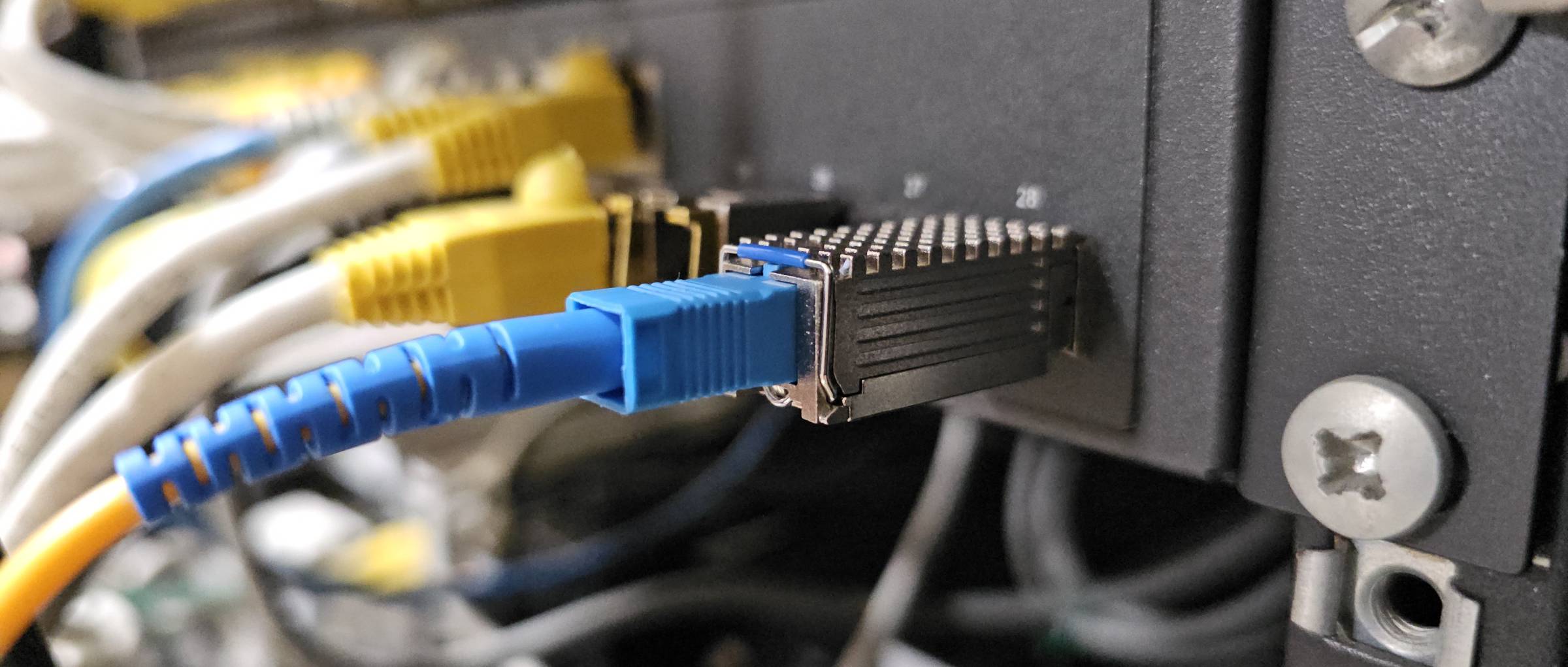
Frustrated with seeing so much jitter and loss in my homelab, I decided to replace the modem with a different unit. Didn’t want to get the provider involved, there’s no guarantee they’ll give a different model and I’m not really in the mood in explaining this specific problem with support.
Part one: Fiberhome modem jitter and packet loss.
After searching around, I ran into great resources at https://hack-gpon.org and Anime4000’s repository. ODI DFP-24X-2C2 SFP GPON ONU seems to be the model of choice: well documented, used by lots of people, and compatible across different ISPs. 2.5GbE is available when installed into capable equipment. This is also the most accessible device in my part of the world.
There were issues as it was being configured: the ONU was looping between states
O2->O5 and I initially did not have access to the data VLAN. Luckily enough
my unit was not banned with all the tinkering.
O2->O5 loop
There are two modes for this ONU: Internet Gateway Device (IGD)/Home Gateway Unit (HGU) or Switch Fabric Unit (SFU)1.
IGD is commonly known as “router mode” where the device acts as a full fledged consumer gateway to the ISP network, complete with DNS, DHCP, and other core network services. Some VLANs are untagged as it leaves the ONU, depending on provisioning. Transparent bridging is still possible by not configuring any WAN links within the ONU.
SFU acts as a plain switch (bridge) to the network and passes all traffic downstream as-is.
The cause is not exactly known, but PLDT’s OLT appears to deauthenticate the ONU
when it uses SFU mode. The workaround is to flash IGD/HGU mode firmware. If
you’re still not O5 by then, check your other parameters and reboot the ONU
each time.
My guess is the upstream expects a four port device, where port 1 is for data and ports 2-4 for IPTV. SFU mode might be presenting itself as a single port device and the OLT kicks it out because of this mismatch.
More investigation is needed.
No access to data VLAN
After flashing the GPON stick to HGU firmware, I still did not have internet
access. It was in O5 but the traffic I saw with tcpdump was not typical.
There were lots of ARP packets with unusual addresses at 1.0.0.0/8. Manually
assigning my computer with a VLAN tagged network and activating it caused a
flood of multicast traffic.
This must be the IPTV network. And if I’m reading it correctly it’s also on the same VLAN? Doesn’t seem to be right.
After reading through all the available config variables with flash all, I
came across WAN_PHY_PORT in its default setting of 4. Setting that to 0
and rebooting took me out of the IPTV network. I presume this setting assigns
which port in the ONU is assigned downstream.
I expected all VLANs were tagged except it was untagging the internet VLAN by default. It was only when my desktop received router advertisements and had a /128 DHCPv6 address assigned I had noticed this was the case and internet access was available.
I asked for an IPv4 address and was given one. Neat. I wanted to have all the available VLANs tagged so my router would deal with it, but this’ll work for now. QinQ would be nice too except my switch didn’t support it (didn’t think it’d have a use case before buying).
Finally
It can be concluded the stock modem was causing problems. Recursive DNS traffic no longer kills latency with the SFP GPON stick in use. I did lose POTS service in the process but it should be doable with a SIP server and access to the voice VLAN. Landline is barely used so it’s not really a breaking issue. It is useful when it’s needed and available.