Fiberhome modem jitter and packet loss
For a long time severe jitter and occasional packet loss plagued my internet connection. It was more puzzling when the problem followed across different router platforms I’ve used: EdgeOS, OpenWRT, pfSense, and OPNsense. There are cases when jitter and loss are bad enough to trigger a failover because it was failing connection liveliness tests.
I couldn’t identify what was causing it for a long time.
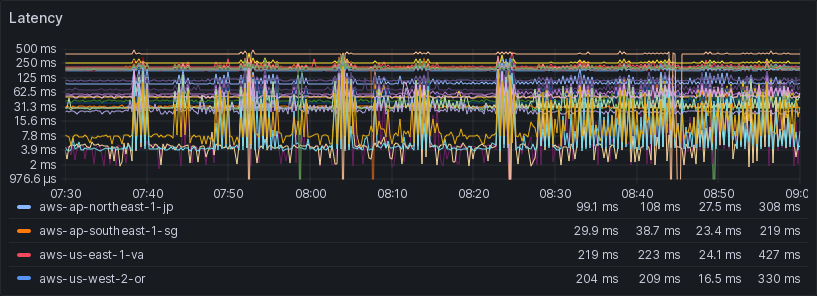
Connections?
My first thought was maybe the router didn’t like a lot of connections opened at the same time?
For a quick test, I ran dachad/tcpgoon and TCP connection spammed a remote server I spawned on the internet all the way up to 10,000 connections.
Nothing. Router didn’t flinch and has 12GB of memory. Processor utilization was
well below 10%. pf State table use was hovering at 1%. Packets per second was
well within typical rates.
Side quest
I wanted to warm up my local DNS cache for fun and came across
saint-lascivious/haha_cache_go_brr.
haha_cache_go_brr downloads a list of the top 1M domains from Majestic
Million then throws queries to a
target nameserver at a configured rate.
Since this was a one-off run, manually running the script’s commands was good enough. Only the first 3500 domains were queried at ~10 parallel lookups at a time1. We don’t want to set off pages for any admins.
It was DNS?
Shortly after running the cache warmup script, I noticed the latency graph wobble. That’s a potential investigation path.
To verify it was triggered with recursive lookups, I ran a DNS stress test (forgot which) against my local resolver at around more than 3000 queries per second with locally defined names. These lookups don’t go out to the internet.
No effect.
Here’s what we have:
- It’s not the connection count
- It’s not packet rates
- It’s not local name resolutions
- It’s not triggered entirely within the network
Evidence strongly suggest recursive lookups are the trigger.
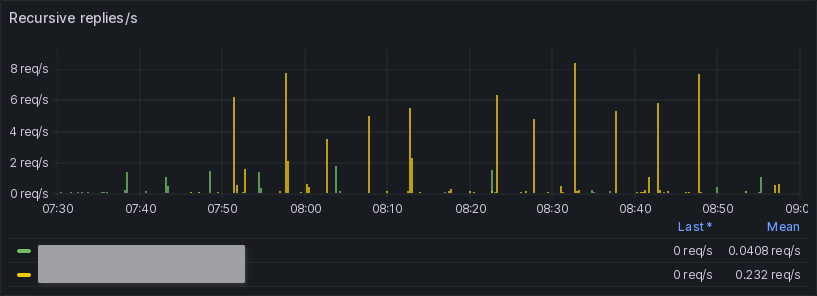
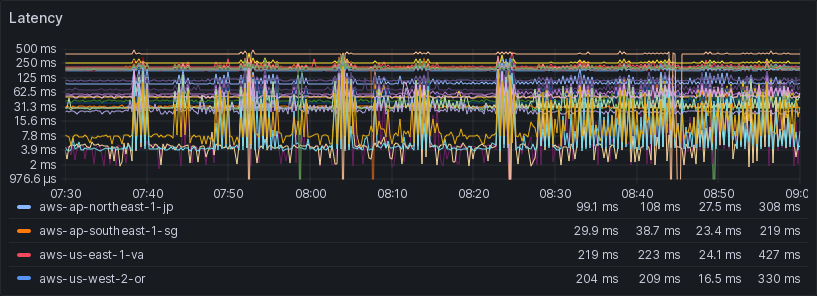
These graphs conveniently line up. Let’s verify.
Another manual run made the DNS graphs respond appropriately:
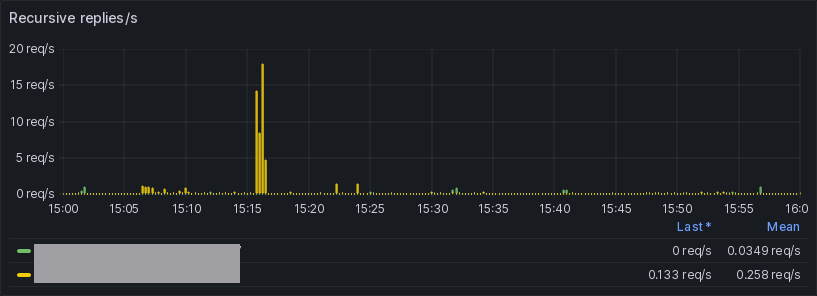
and then:
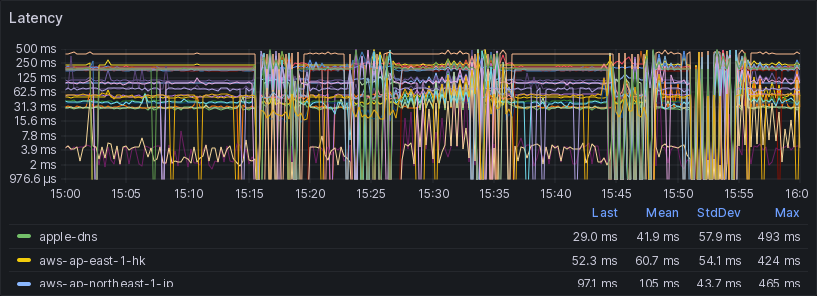
I ran the test at 15:15 against one local recursor. The network experienced packet loss and jitter even when pinging from my desktop. Another test was run from the desktop to the bundled Unbound service on the router. While these queries are not measured because this was not instrumented, its effects were still seen on the latency graph. On the third test, lookups were run directly on the router querying the locally running Unbound service. Results were consistent with previous tries. Subsequent tests followed the same pattern but with connection failover disabled.
On another test (not shown), Unbound was configured to use TCP-only lookups with
tcp-upstream: yes. No problems were shown, or it was somehow rate limited
because of all the connection handshakes it had to do. In either case, no
latency fluctuation was seen2.
0 days since it was DNS
Maybe not entirely DNS. There are unexplored conditions:
- Plenty of TCP connections to different servers
- Plenty of UDP connections to a single server with different src:dst ports
- Plenty of UDP connections to different servers
My guess is that recursive lookups generate a lot of UDP traffic to several different destinations in short bursts, fulfilling the third condition. We’ll focus on that.
Walking up the path
Router and internal network are mostly ruled out. We are left with the modem. Which is bizarre because this was configured to bridge mode. It’s not supposed to be affected by traffic aside from raw packet throughput.
Getting information from the modem is difficult. Information is sparse, the ISP configured firmware stripped out almost all configuration options. Normally, bridge mode negates that condition because layers two and three is passed through to the router downstream. Configuring the modem is mostly not needed in this case.
It appears to be so bad, a single recursive lookup can wobble the whole graph.
Fix?
Either I convince PLDT to send me a new modem with a different vendor or I order one of those GPON-on-a-stick modems.
Good luck to us in getting this escalated to tier 2 technical support.
I’ll probably come back once I obtain that GPON-on-a-stick and replace that FiberHome ONU.
Part two: Fixing modem jitter for good